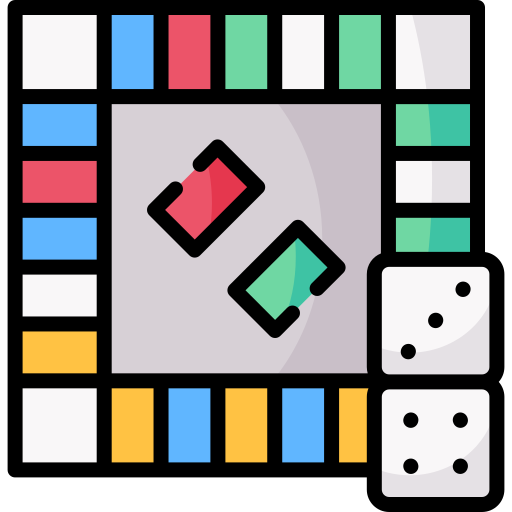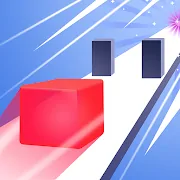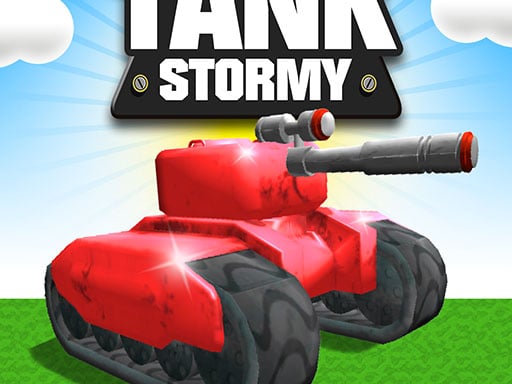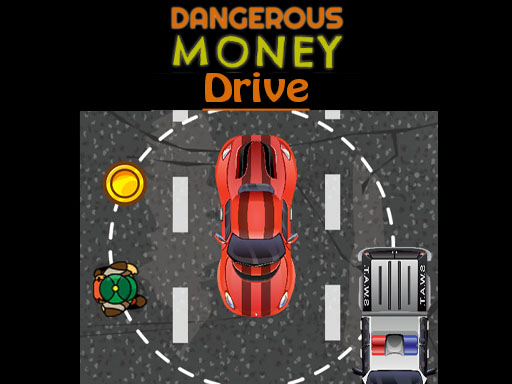Bridge Wars invites you to a bold, color-splashed battleground where drawing defenses is your weapon and strategy is your shield. Sketch patterns to summon stickman guardians and fend off relentless waves in a fast-paced mobile arena.
🗂 Game Overview — Bridge Wars
Bridge Wars fuses drawing-based defense with fast-paced arena action on mobile. Players sketch lines to summon stickman defenders that stand in the path of incoming enemy vehicles. The core hook is the seamless blend of creative design and strategic timing that tests both imagination and planning.
🎯 Objectives & Flow
- Draw defenses to spawn stickman guards that block enemy routes, control key corridors, and buy you precious seconds to react.
- Survive wave after wave to rack up points, unlock persistent upgrades, and extend your run as layouts evolve with smarter enemy patterns.
- Endings hinge on how efficiently you deploy power-ups and how quickly you adapt to new enemy patterns, forcing you to refine your approach under pressure.
⚙️ Features at a Glance
- Intuitive drawing mechanic lets you deploy supports and barriers in seconds, letting you respond to threats on the fly.
- Customizable characters and unique weapon skins tailor your visual style and flair, giving you a personal stake in every run.
- Robust power-ups such as shields and mines add strategic depth to every encounter, letting you tempo your defenses against different wave compositions.
- Vibrant visuals and varied level design keep the experience fresh and engaging, inviting continued experimentation with layouts.
🧩 Tactics & Common Pitfalls
- Begin with quick, small patterns to establish early defense and learn wave behavior.
- Place defenders at choke points to maximize coverage with minimal resources.
- Use power-ups at opportune moments; save shields for tougher waves and reserve mines for clusters.
- Keep an eye on timing—drawing too many lines too soon can create vulnerable gaps later.
- Common mistake to avoid: overbuilding defenses before you understand the enemy’s flow, which wastes precious resources.
🖥️ Controls & Devices
- Touch: draw patterns with your finger; defenders spawn after a brief delay, giving you a tactile sense of timing.
- Mouse: click and drag to draw defenses on desktop browsers; release to deploy and watch patterns evolve in real time.
- Keyboard: use simple keys to switch power-ups and issue quick commands where supported, useful for quick practice sessions.
- Devices & compatibility: works in modern browsers on Windows, macOS, iOS, and Android; online features require a connection while core play runs in-browser.
🔗 Related — Streamer Rush 3D
If you like Bridge Wars, you might enjoy Streamer Rush 3D for a high-timing challenge that complements the strategic drawing concept.