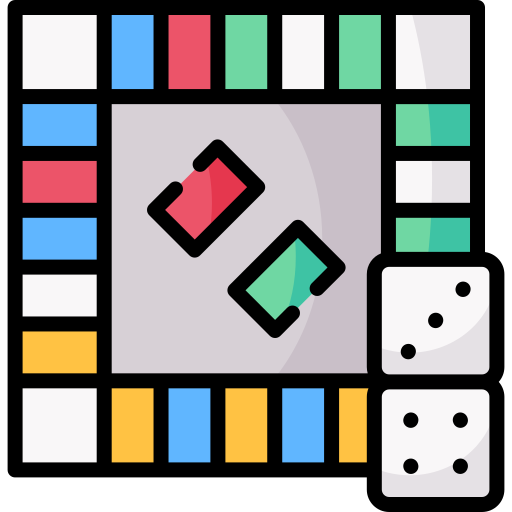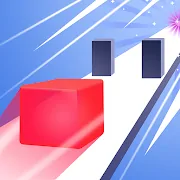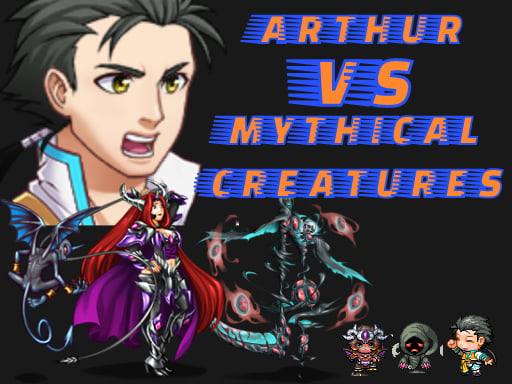Clue Hunter is a puzzle-adventure that tests your detective instincts with cleverly crafted logic challenges. This narrative-driven experience centers on solving five distinct cases through sharp observation and careful deduction.
🗂 Game Overview — Clue Hunter
Clue Hunter blends detective storytelling with puzzle solving in a bite-sized, level-based format. Each case drops you into a distinct scene filled with hidden objects, subtle clues, and a narrative thread that ties the puzzles together. The main hook is to piece together the story by connecting clues across environments, turning observation into momentum as you unlock new chapters.
🎯 Objectives & Flow
- Solve each case by finding hidden objects and deciphering clues to reveal the solution.
- Progress through five distinct cases—Help Mom, Save the Girl, Laundry Master, Loss Escape, and Strange Neighbors—each escalating in difficulty and storytelling depth.
- Earn points or stars based on speed and accuracy, unlocking the next chapter and extending the overall run.
⚙️ Features at a Glance
- Challenging puzzles that require careful observation and logical connections.
- Distinct environments and stories keep replay value high.
- Clean, accessible user interface with a hint system for tougher spots.
- Broad device support, including desktop and mobile browsers, for on-the-go sleuthing.
- Lightweight performance suitable for quick sessions without heavy downloads.
🧩 Tactics & Common Pitfalls
- Begin with a thorough inspection of each scene to identify obvious objects and clues.
- Create a mental map of connections between clues across locations to streamline progress.
- If a clue seems out of place, re-check earlier scenes for missed context that unlocks new steps.
- Save hints for truly tricky spots to preserve challenge and maintain pacing.
- Common mistake to avoid: rushing through the story without reading details or examining clues.
🖥️ Controls & Devices
- Mouse/Touch: click or tap objects to examine, select hotspots, and reveal hidden details; drag items if the game allows.
- Keyboard: use arrow keys or WASD for navigating menus where available; Enter/Space to confirm selections; Esc to pause.
- Mobile and desktop: designed for responsive play on modern browsers; no installation required and controls adapt to touch and mouse.
Works best in modern desktop and mobile browsers, with a streamlined interface that keeps sessions quick and accessible across devices.
🔗 Related — Mecha Storm Robot Battle
If you like this mystery, try Mecha Storm Robot Battle at