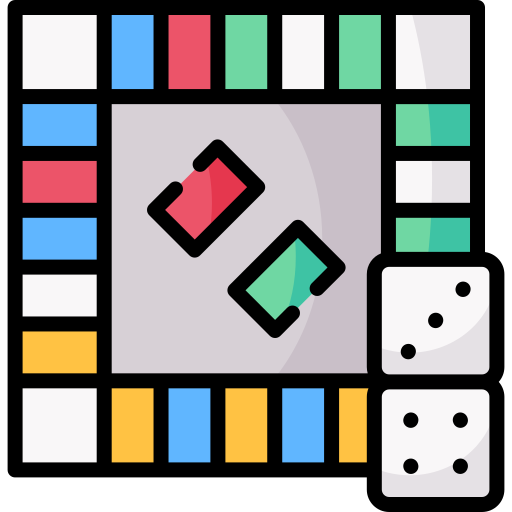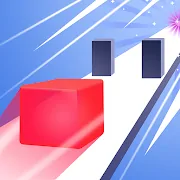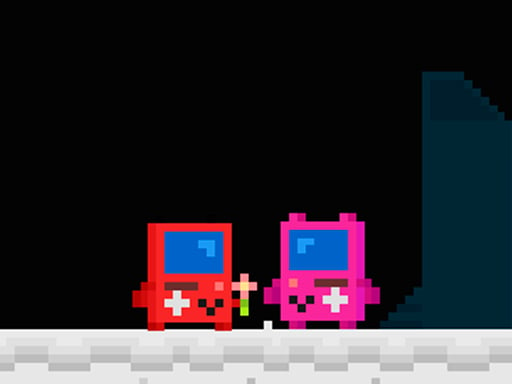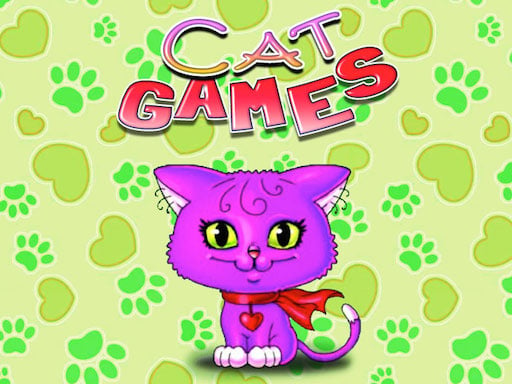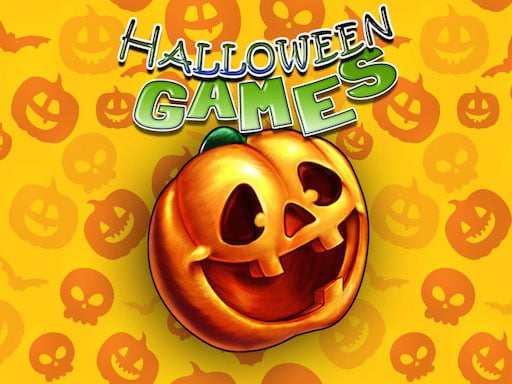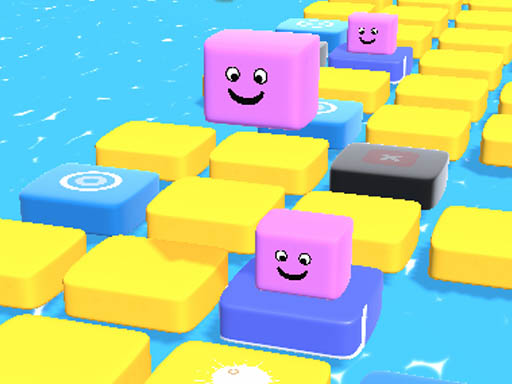Step into a whimsical beauty studio where princesses await glamorous makeovers. Princess Games Makeup Salon blends casual dress-up with bite-sized beauty routines, inviting players to explore color, style, and creativity in a bright, friendly world.
🗂 Game Overview — Princess Games Makeup Salon
In this charming casual title, you guide a lineup of princess characters through pampering sessions that cover skincare, hair, and wardrobe. The main hook is playful experimentation, with simple tasks that unlock new looks and palettes as you progress. The vibrant art and approachable controls make it easy to jump in and start crafting stunning transformations.
🎯 Objectives & Flow
- Complete themed beauty treatments for each princess, earning progress and unlocks for new outfits and color options.
- Read and follow on-screen requests to apply makeup, style hair, and choose accessories that fit each look.
- Finish one makeover to move to the next princess; sessions end when all requests are fulfilled or the timer expires, unlocking the next challenge.
⚙️ Features at a Glance
- Intuitive makeup brushes, hair styling tools, and accessory selectors that encourage experimentation without frustration.
- Wide range of blush tones, eye shadows, lip colors, and nail art to mix and match.
- Dynamic outfits and motifs that reflect princess personalities, with quick-change options for experimentation.
- Colorful, kid-friendly visuals, gentle sound design, and reliable performance across devices.
- Mobile-friendly controls with responsive drag-and-tap interactions, plus desktop play via mouse.
🧩 Tactics & Common Pitfalls
- Begin with skincare and base makeup to ensure smoother application later in the session.
- Plan a cohesive color narrative for each princess before applying layers to avoid mismatches.
- Balance makeup, hairstyle, and wardrobe to convey mood while avoiding overly busy looks.
- Save progress frequently to prevent loss from accidental closes or navigation changes.
- Common pitfall: rushing through steps or ignoring prompts, which dulls the final transformation.
🖥️ Controls & Devices
- Mouse or touch: click to select tools, drag brushes, and tap items to apply effects.
- Keyboard: navigation and quick access are available but primary play comes from point-and-click or tap.
- Device support includes desktop and mobile browsers; UI adapts to phones, tablets, and laptops for a seamless experience.
- Online/session-based progress: ensure you are connected to save progress between sessions.
🔗 Related — Top Candy Jewels
If you like this makeover journey, you may also enjoy the puzzle-timed challenges found in Top Candy Jewels. Try Top Candy Jewels at