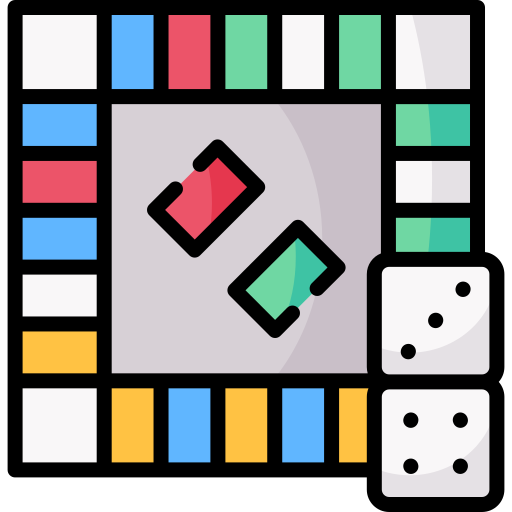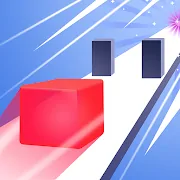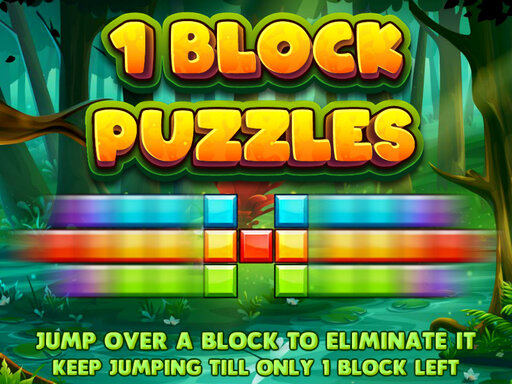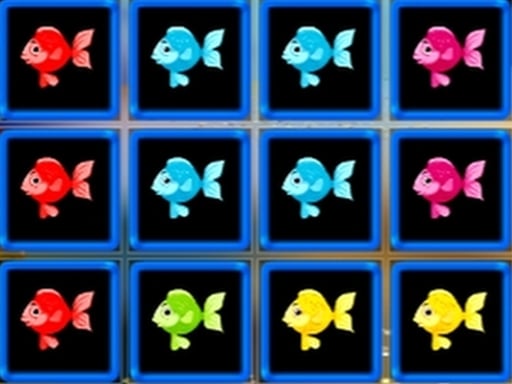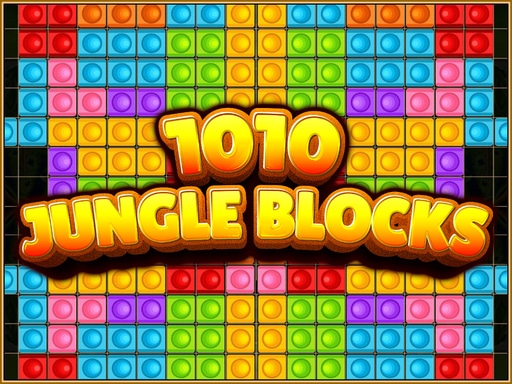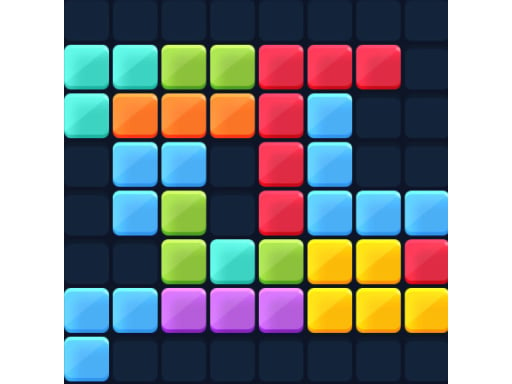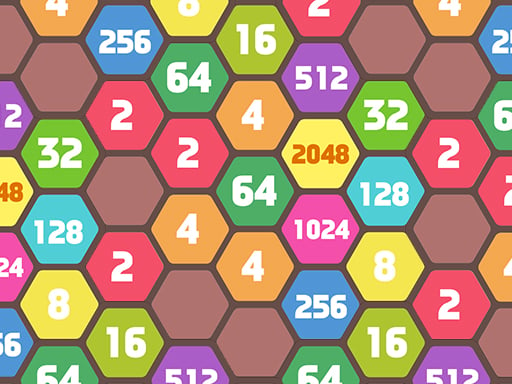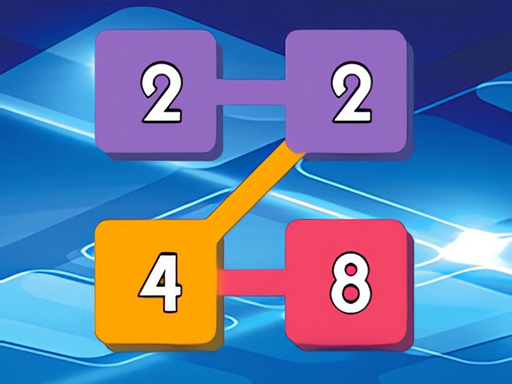Block Craft 3D School invites builders to design a pixelated campus while facing occasional threats. This sandbox blends creativity with light survival, offering endless building possibilities and strategic challenges.
🗂 Game Overview — Block Craft 3D School
Block Craft 3D School drops you into a vibrant voxel realm where building, exploration, and defense collide, inviting careful planning and steady hands. As you gather blocks, craft classrooms, and layout clever defenses, your campus becomes both a showcase of creativity and a fortress against lurking enemies. The game emphasizes strategic thinking as you balance aesthetics with protection and resource management.
🎯 Objectives & Flow
- Build your dream school using a variety of blocks in different shapes and colors to establish distinct zones.
- Gather resources across diverse landscapes to expand your campus and upgrade facilities.
- Defend your creation from hostile NPCs and rival players through smart layouts, traps, and reliable tools.
- Progress by unlocking new blocks and defenses, with runs ending when threats overwhelm defenses or you decide to advance to a new project.
⚙️ Features at a Glance
- Creative building meets survival combat with an emphasis on thoughtful placement and long-term planning to support scalable designs.
- A vivid pixel art style that invites exploration, rewards experimentation, and clearly shows progress as your campus grows.
- Interactions with players and NPCs to trade, cooperate, or compete, adding social depth and cooperative challenges.
- Performance-friendly design that runs smoothly on mid-range devices and scales with your setup for comfortable gameplay.
🧩 Tactics & Common Pitfalls
- Start with a solid base layout and secure perimeters early to deter flanking threats and keep access routes open for reinforcement.
- Use a mix of blocks to create defensive barriers without obstructing essential resource paths or expansion opportunities.
- Scout the map for strategic resources and design efficient supply lines to sustain longer sessions and rapid rebuilds after setbacks.
- Try different architectural styles to keep the project engaging while discovering practical configurations for defense and growth.
- Common mistake to avoid: focusing only on appearance while neglecting the security of entrances and key chokepoints.
🖥️ Controls & Devices
- Keyboard & Mouse: Move with WASD, rotate the view with the mouse, open inventory with Tab or 1–8, place blocks with the left mouse button, remove with the right button, and use hotkeys to switch tools quickly.
- Touch: Tap to select, drag to place blocks, pinch to zoom, and on-screen controls for movement and actions provide responsive mobile play.
- Devices & Browsers: Web-based play on desktop and mobile browsers; the experience is optimized for varying hardware and network conditions, with smoother performance on capable devices.
🔗 Related — Zombie Apocalypse Survival War Z
If you like Block Craft 3D School, you may also enjoy the action-oriented challenge of Zombie Apocalypse Survival War Z. Explore the vibe of this companion title and sharpen your reflexes as you battle waves of foes, gather scarce resources, and test your timing in tense environments. For a direct plunge into that adrenaline-fueled experience, the game is accessible here: