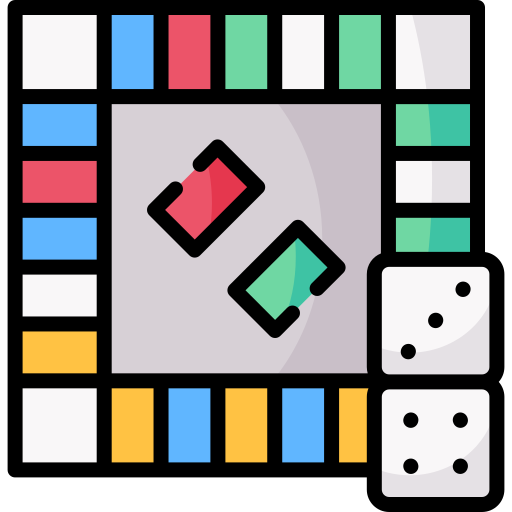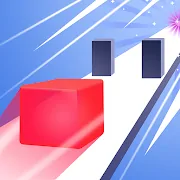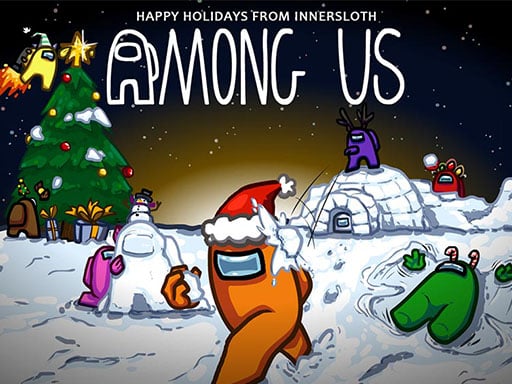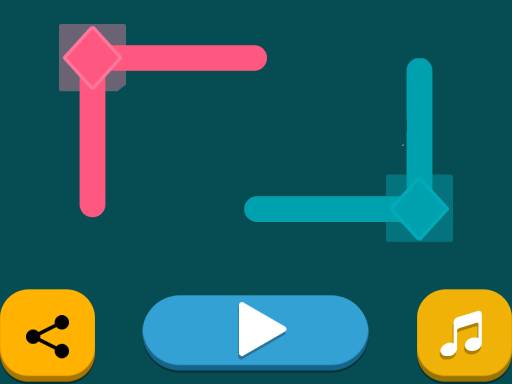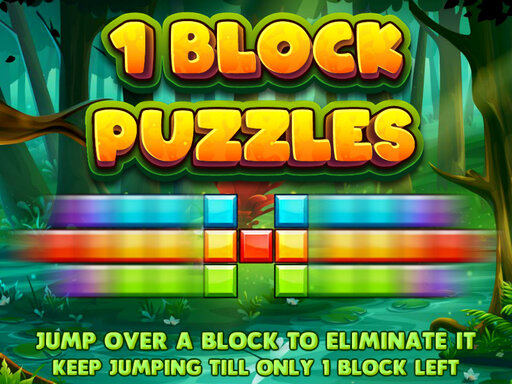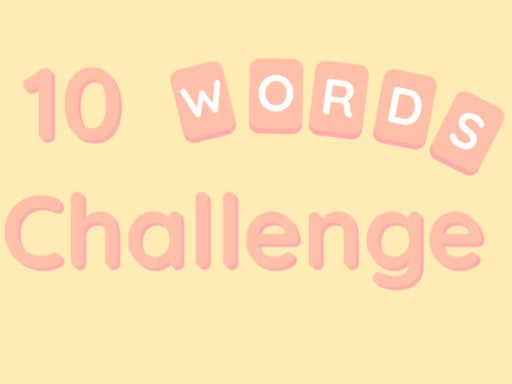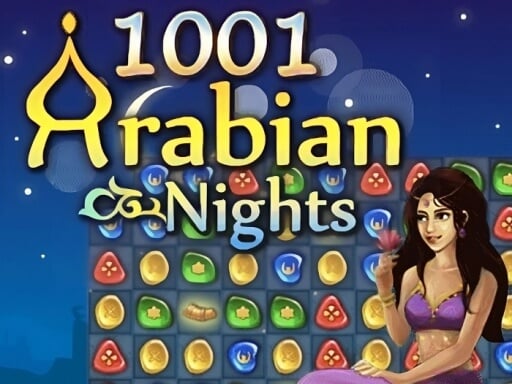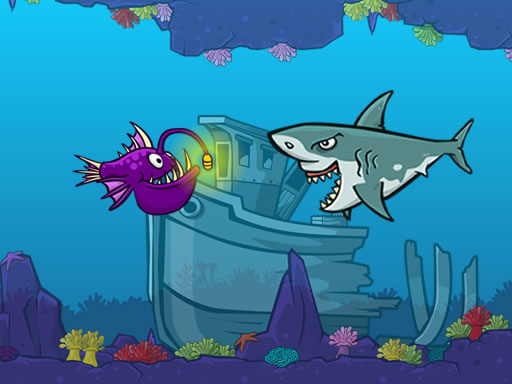Zoological Zeppelin invites players to a whimsical skybound journey that blends fast-paced platforming with clever puzzles. Across three distinct levels, you’ll navigate perilous paths, dodge quirky aerial foes, and test your reflexes in a colorful, arcade-inspired world.
🗂 Game Overview — Zoological Zeppelin
In this compact platformer-adventure, you pilot a nimble explorer through color-soaked arenas filled with ledges, wind gusts, and curious critters. The core hook is balancing precise timing with exploration as you progress through three unique stages, each introducing fresh obstacles and atmospheric scenery that rewards careful planning as much as bold action.
🎯 Objectives & Flow
- Reach the end of each level by navigating platforms, dodging hazards, and solving light path puzzles that unlock the next area.
- Progress is tracked by a simple score and a timer that rewards quick, clean runs while encouraging replay to improve times.
- Finish all three levels to unlock optional hard modes or time-based challenges that extend the adventure.
⚙️ Features at a Glance
- Vivid, cartoonish visuals that pop on low-end hardware and invite quick exploration through bright, winding environments.
- Tight, accessible controls that reward precise jumps, precise landings, and careful timing on moving platforms.
- Three distinct locations with varied puzzles, enemies, and platforming rhythms that boost replay value.
- Optional objectives and local retries that encourage experimentation and sharper performance with each attempt.
- Performance notes: runs smoothly in modern browsers with offline play for solo sessions.
🧩 Tactics & Common Pitfalls
- Plan a safe route first; map out a path that minimizes backtracking before you push for speed.
- Time jumps to land on narrow ledges and delay when flying foes announce their patterns.
- Keep momentum steady across moving platforms to avoid unnecessary slips and falls.
- Frequent mistake to avoid: rushing a section without observing hazards or hidden routes.
🖥️ Controls & Devices
- Keyboard: Use Arrow keys or WASD to move; Space to jump; R to restart a failed run.
- Mouse: Not required for core play, but can be used to navigate menus on some builds.
- Touch: On-screen joystick and tap-to-jump options for mobile devices; works offline in supported browsers.
🔗 Related — Swing Into Action
If you like this skybound rhythm and want a related challenge that tests timing under pressure, try Swing Into Action at