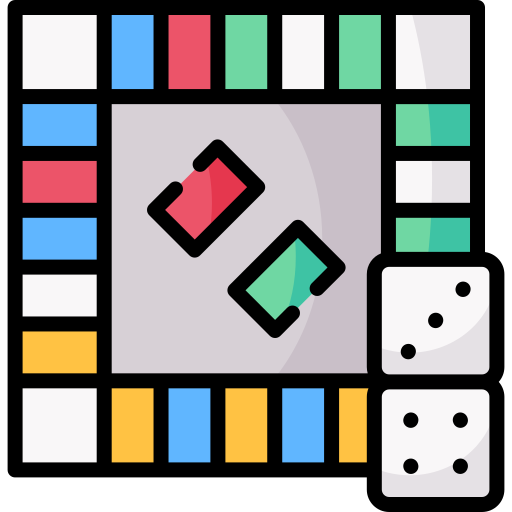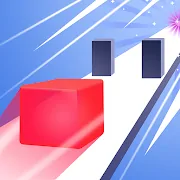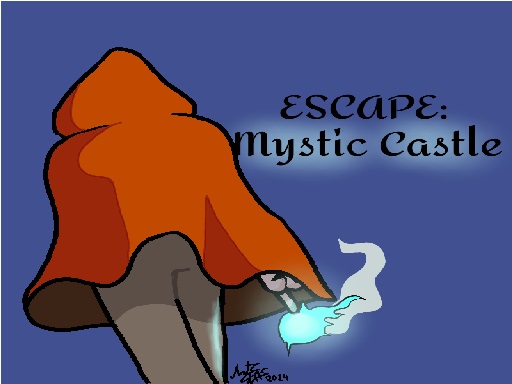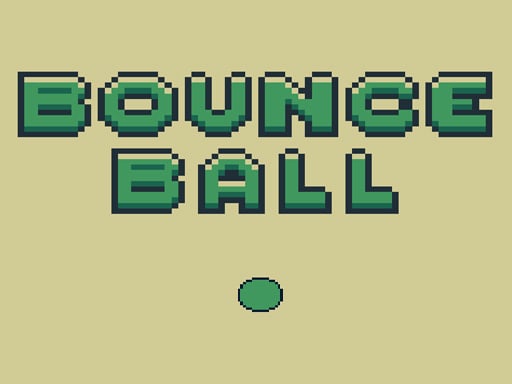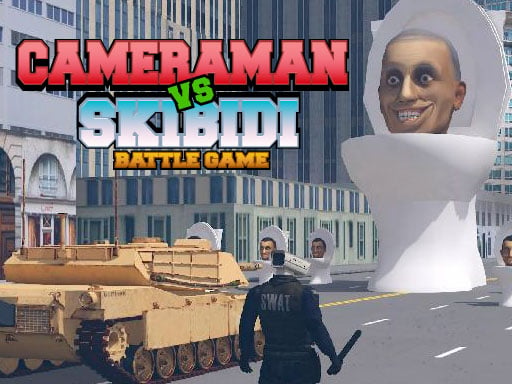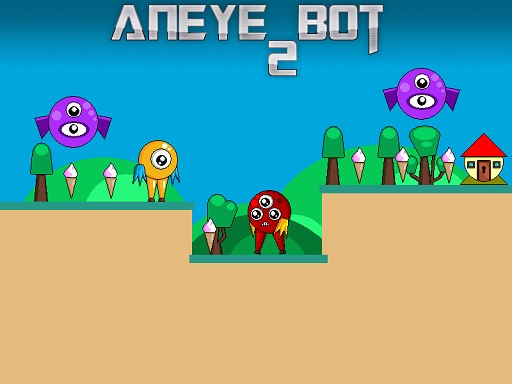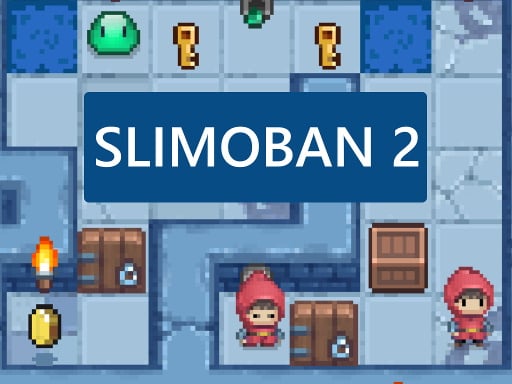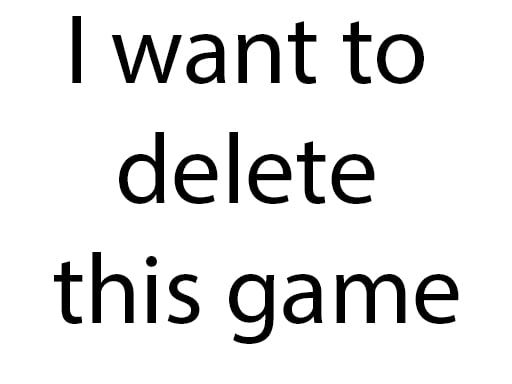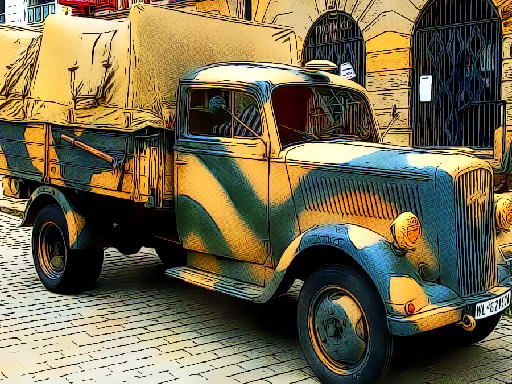Navigate a spectral fortress on the go, guiding a lone villager toward freedom through clever puzzles and hidden paths. Escape Mystic Castle Mobile version blends tense exploration with bite-sized challenges designed for quick sessions.
🗂 Game Overview — Escape Mystic Castle Mobile version
Escape Mystic Castle Mobile version drops you into a gloom-shrouded castle where a wary villager must outsmart traps and decipher clues to escape. The game blends a mobile-friendly adventure with metroidvania-inspired progression, rewarding careful routing, item use, and exploration of winding corridors. Each run weaves puzzle-solving and atmospheric storytelling into a compact escape quest that can be pursued in short sessions.
🎯 Objectives & Flow
- Goal: guide the villager to the exit while gathering clues and usable tools scattered across the castle.
- Progression: unlock new routes, puzzles, and hidden areas as you advance, expanding the castle’s complexity.
- End conditions: escaping the fortress completes the run; getting trapped or failing puzzles ends it, with backtracking adding time.
- Replay value: performance is tracked by time, route efficiency, item usage, and discovery rate, inviting multiple attempts.
⚙️ Features at a Glance
- Atmospheric visuals and moody sound design heighten the sense of mystery through the castle corridors.
- Smart puzzle design with interlinked pathways and item-based progress, delivering a light Metroidvania vibe.
- Mobile-friendly bite-sized runs, quick restarts, and autosave checkpoints support short play sessions.
- Device note: optimized for touch controls on modern smartphones and tablets, with smooth performance on mid-range devices.
🧩 Tactics & Common Pitfalls
- Survey rooms for interactables that open shortcuts or reveal hidden routes.
- Plan ahead to reduce backtracking through dangerous corridors and dead ends.
- Use each tool deliberately; keeping a lean inventory helps with later, tougher puzzles.
- Track patterns and map out key locations to avoid missed clues on future runs.
- Common pitfall: rushing through areas without exploring side rooms to find essential items.
🖥️ Controls & Devices
- Touch: tap to move, tap-and-drag to manipulate objects, and drag to inspect puzzles.
- Keyboard/Mouse: click to interact, hold to inspect, and number keys for quick item use where supported.
- Platform notes: designed for mobile browsers and native apps; offline play is supported on most devices with recent OS.
🔗 Related — Brainstorming 2D
Fans of Escape Mystic Castle Mobile version may also enjoy Brainstorming 2D for a quick, high-focus puzzle experience that sharpens timing and pattern recognition in a different tempo. It keeps sessions short and replayable, with clever twists that reward careful planning and fast adaptation, making it a strong companion when you crave a fresh brain-teaser between castle explorations. If you want a direct link to the related game, you can try Brainstorming 2D here: